type
status
date
slug
summary
tags
category
icon
password
截至 2025-08-05 最新正式发布版本:0.8.87 (2025-07) 版本更新说明:【点击直达】
1.基本信息
- 支持的平台:
Windows / macOS / Linux / Android
- 支持的协议:
Shadowsocks/ShadowsocksR/Vless/Vmess/Trojan/Tuic/Hysteria/Hysteria2/Socks/Http等
- 支持简体中文界面:是
2.安装运行
2.1 Windows (基于0.8.67版本)
1.下载软件包
FlClash-0.8.67-windows-amd64.zip(下载地址见文末)2.解压软件包 (注意整个路径中不要包含中文) ,运行解压后目录中的
FlClash.exe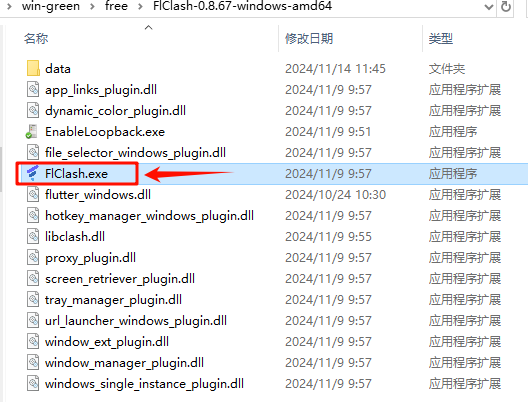
出现保护提示,点击【更多信息】-【仍要运行】:
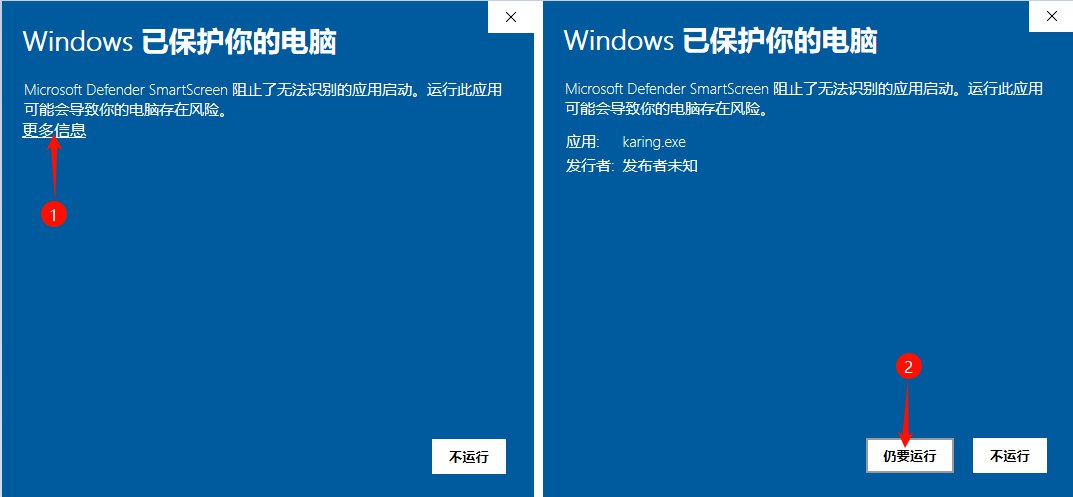
运行后界面如下:


2.2 Android (基于0.8.67版本)
1.下载软件包
FlClash-0.8.67-android-arm64-v8a.apk(需根据机型架构选择合适的版本;下载地址见文末)并在手机上安装;版本说明
- x86_64:64位的Intel或AMD处理器架构
- armeabi-v7a:ARMv7和以上版本的处理器架构
- arm64-v8a:ARMv8架构的64位处理器架构
2.安装成功后点击App图标运行:

3.首次运行出现提示,点击【确定】:
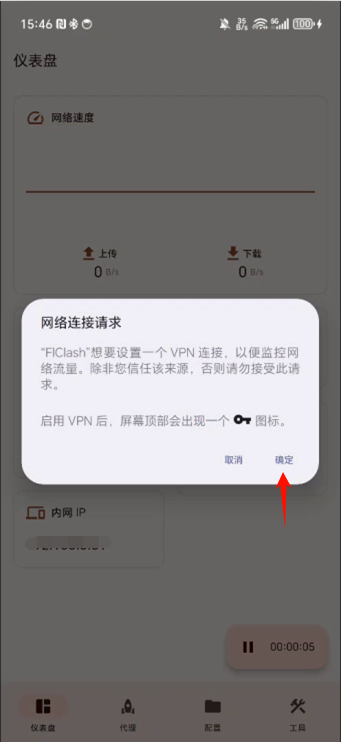
3.基础用法
注:以Windows下运行的0.8.67版本为例,其他桌面端和移动端或后续版本界面布局可能略有不同,参考该版本
3.1 切换中文界面
如果界面不是中文的,点击左侧菜单栏【工具】、右侧界面【语言】、选择【中文简体】:
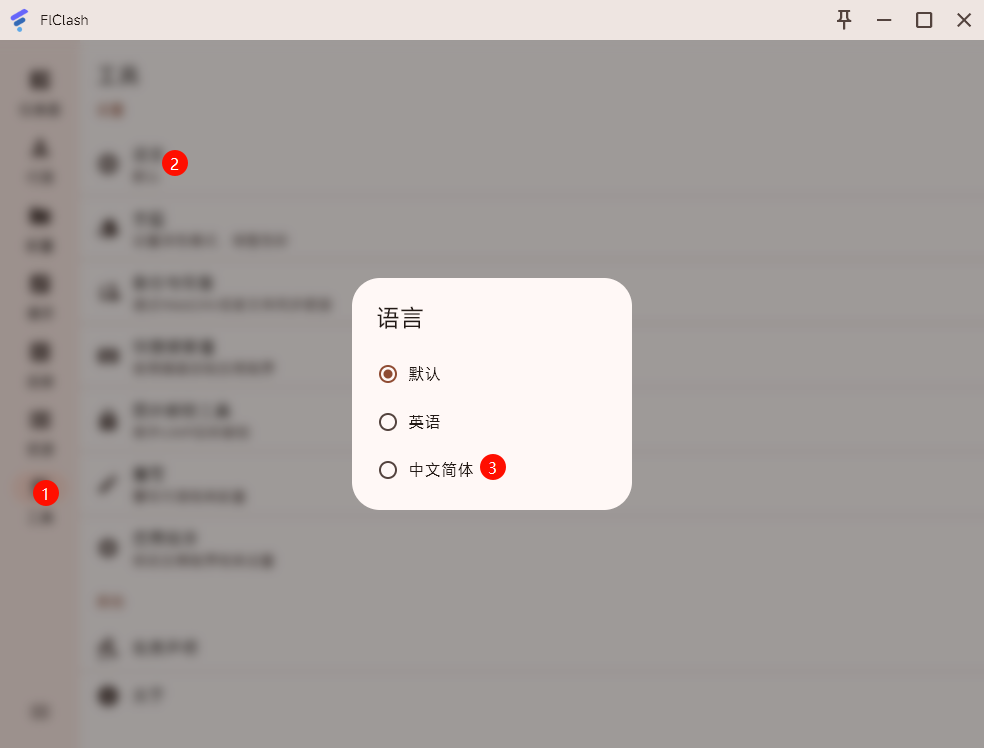
3.2 添加代理节点
点击左侧菜单栏【配置】,来到配置界面
方式1:从URL添加
复制机场订阅链接、点击右下角的【+】、再点击【URL】:

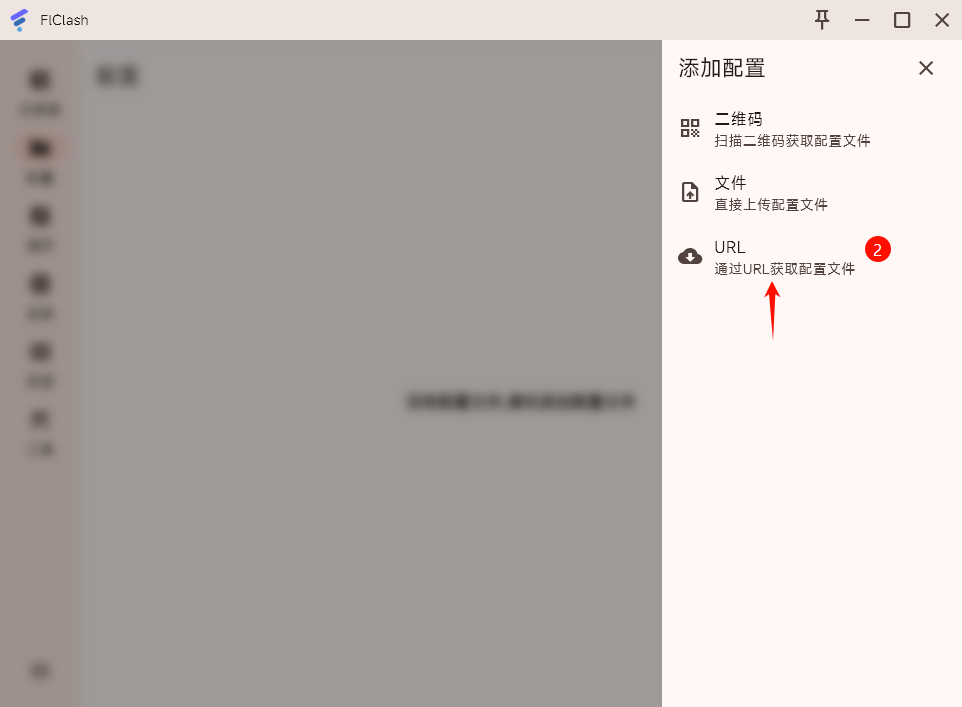

等待完成,成功添加的配置:

方式2:从文件添加
点击右下角的【+】、再点击【文件】:
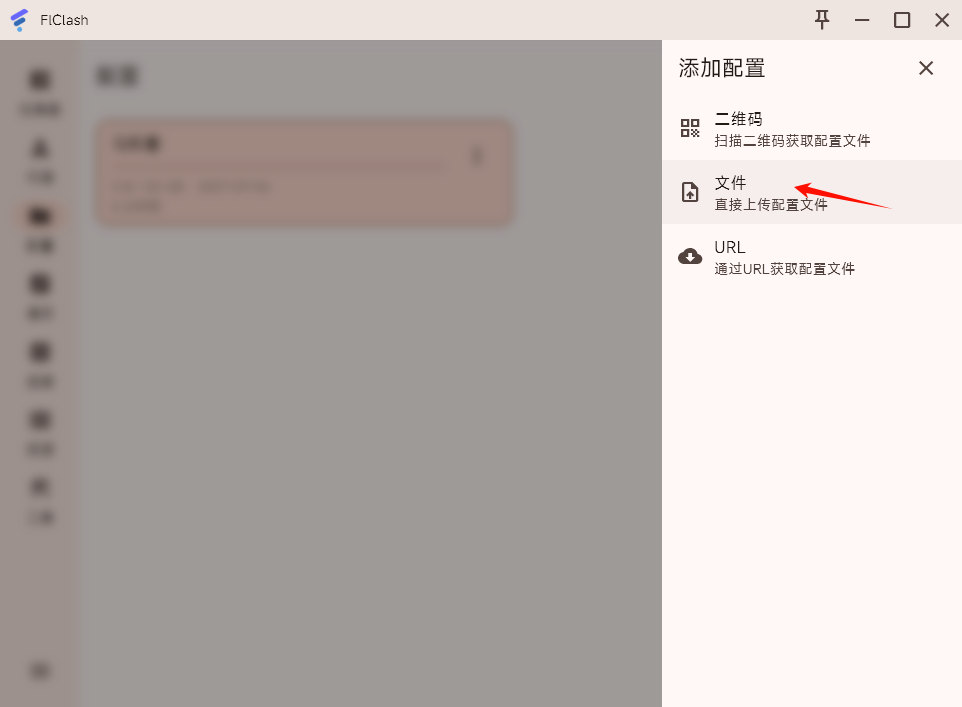
选择本地配置文件、完成添加:
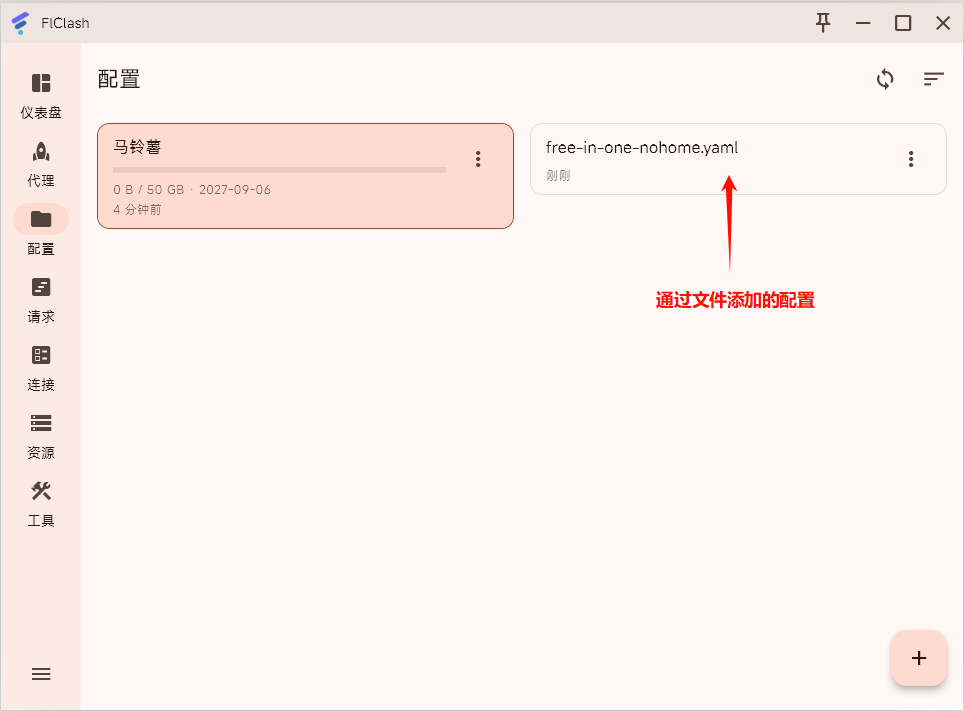
方式3:扫描二维码添加
大部分机场都支持将订阅链接生成二维码,如:
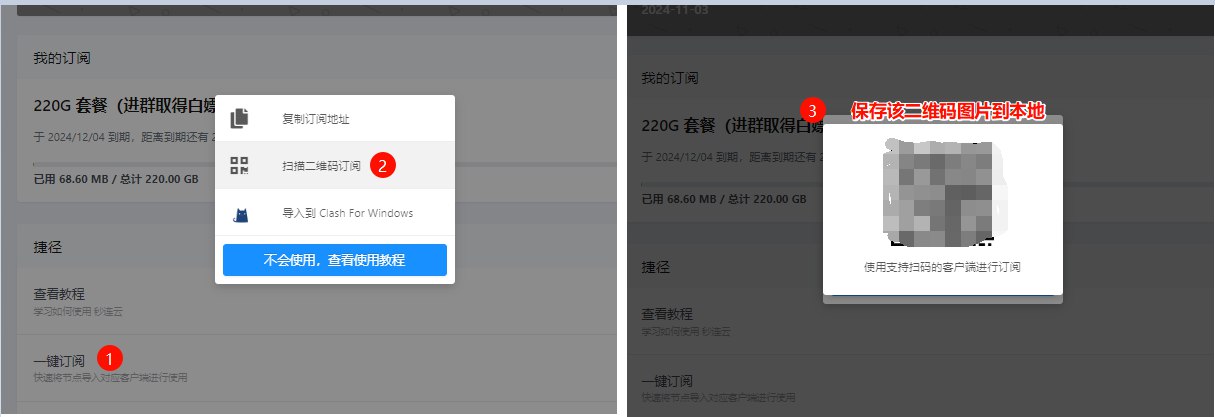
点击右下角的【+】、再点击【二维码】:
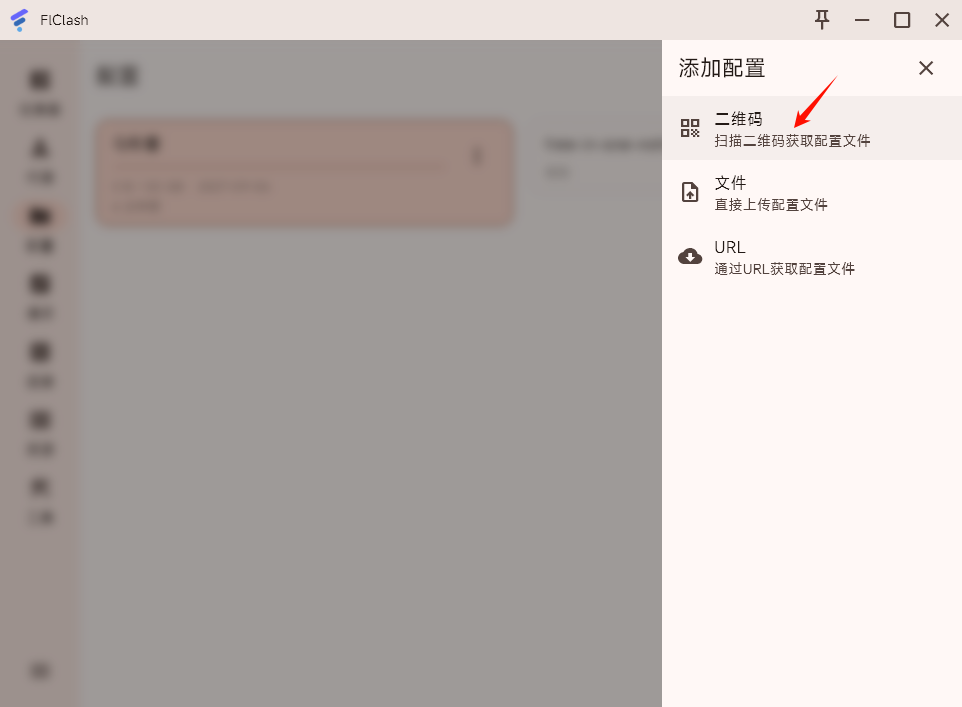
选择本地二维码图片、完成添加:
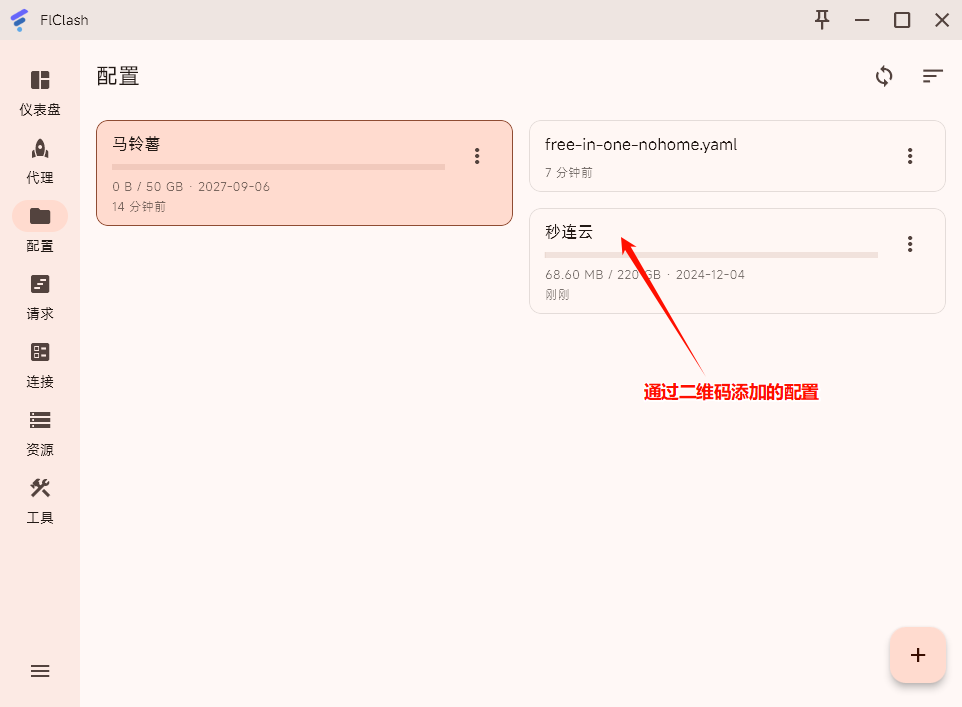
3.3 开启代理服务
在【仪表盘】界面,点击右下角图标开启代理:

再次点击则关闭代理:

4.菜单
4.1 Windows
注:以下截图均基于Windows下运行的0.8.67版本,其他平台和后续版本可能会有所不同
4.1.1 仪表盘

4.1.2 代理
注:当添加了配置后,才会出现该菜单
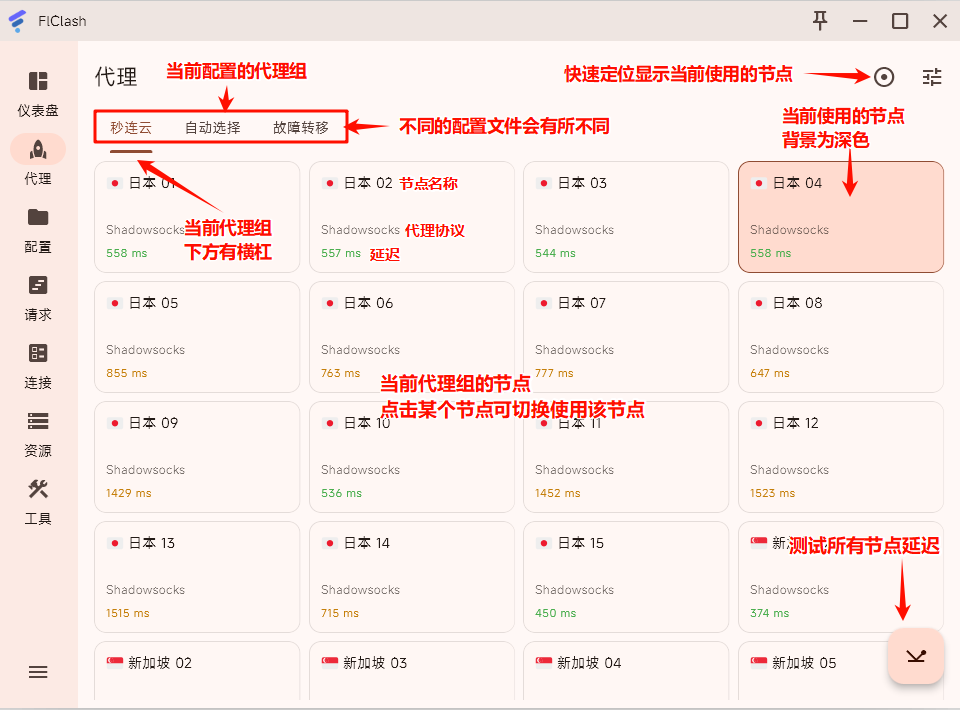

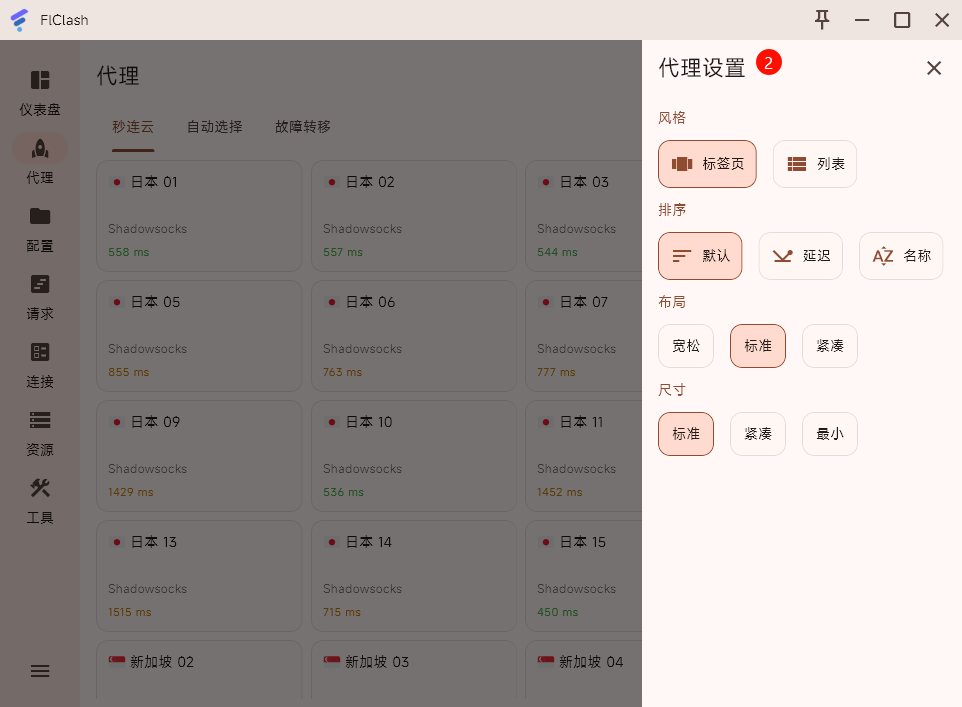
4.1.3 配置

4.1.4 请求

4.1.5 连接
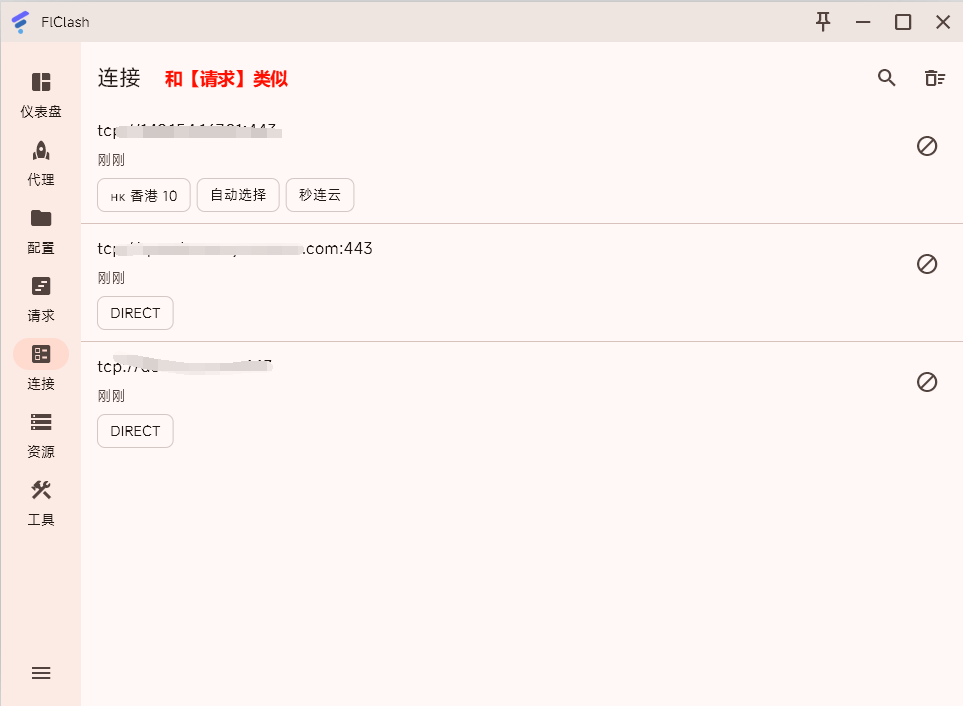
4.1.6 资源
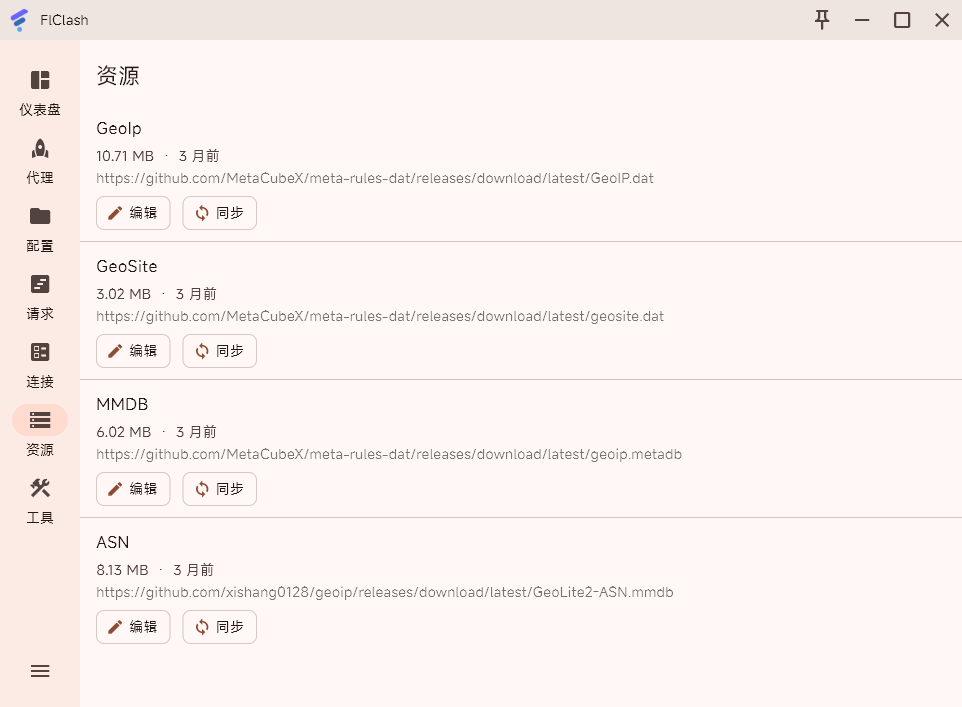
4.1.7 工具

4.2 Android
注:以下截图均基于Android下运行的0.8.67版本,后续版本可能会有所不同
Android版本,菜单栏在底部、保留了【仪表盘】、【配置】、【工具】这几个常用菜单、【请求】、【连接】、【资源】移至【工具】菜单中:
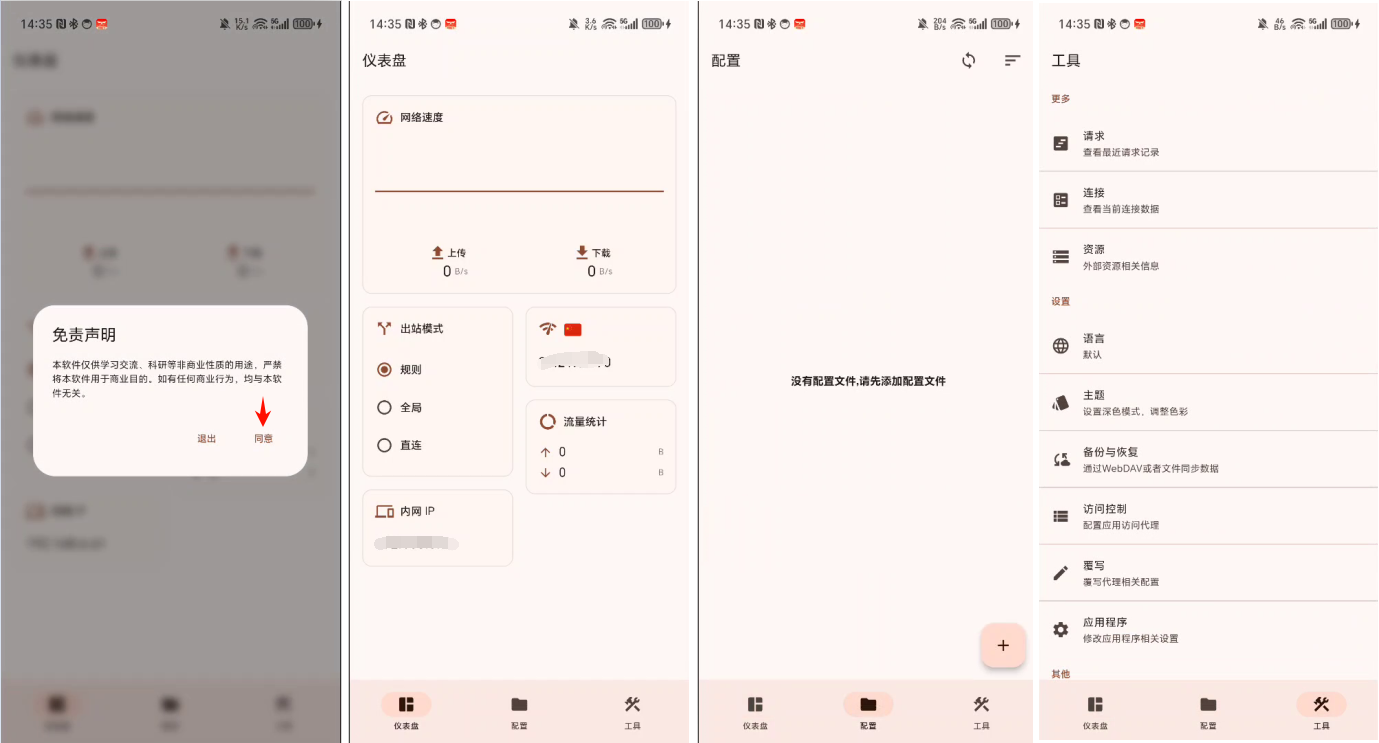
添加配置后出现【代理】:
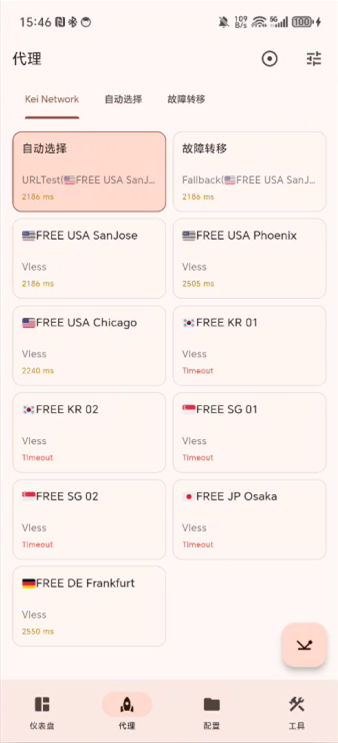
注:添加配置等操作和Windows版本一致,参考Windows版本即可。
5.小结
优点
- 开源软件、免费
- 支持简体中文界面、对中文发烧友友好
- 支持的平台和协议较齐全
- 支持高级配置项(如链式代理、
proxy-providers等)
- 功能齐全、界面清晰、使用简便、新手友好
相关链接
- 自建网盘下载(仅有部分版本;下载不限速、取决于自身带宽)
- Author:Lori
- URL:https://blog.joy666.top/article/10ee6427-93a0-818e-ae41-ebd0112be1c8
- Copyright:All articles in this blog, except for special statements, adopt BY-NC-SA agreement. Please indicate the source!
Relate Posts